How to Become a Pro Technical Writer in 2025
📝 How to Become a Pro Technical Writer in 2025: A Comprehensive Guide 🌟

🌟 Why Become a Technical Writer in 2025?
Technical writing is thriving in 2025, with a 12% job growth projection (per LinkedIn) as tech companies need clear documentation for AI, software, and tools like your Checkmate hackathon project. Technical writers make complex tech accessible, creating guides, manuals, and APIs. This guide outlines 5 steps to become a pro technical writer, with tips and tools to succeed in this high-demand field. Let’s dive in! 🚀
🔑 5 Steps to Become a Pro Technical Writer
Follow these steps to master technical writing and excel in 2025’s tech industry:
1. Build Core Writing Skills ✍️
What to Do: Develop clear, concise, and user-focused writing to explain complex ideas simply.
How to Start:
- Take online courses on Coursera or Udemy (e.g., “Technical Writing” by Moscow Institute).
- Practice writing user guides for tools (e.g., a Python script for your hackathon project).
- Use Grammarly or Hemingway to improve clarity and readability.
Example: A user guide snippet for your Checkmate app, styled for clarity.
1. Open the app and click "Track Score."
2. Enter your score (e.g., 85).
3. View your ranking on the leaderboard.
Join Write the Docs 🚀

2. Learn Technical Concepts 🖥️
What to Do: Understand the tech you’ll document, like APIs, software, or AI tools.
How to Start:
- Learn basic coding (e.g., Python, from your prior interest) via freeCodeCamp or Codecademy.
- Study tech terms (e.g., API, SDK) using TechWhirl’s glossary.
- Explore tools like Postman for API documentation.
Example: Document a Python function for your hackathon project.
# Function to calculate quiz score
def calculate_score(responses, answers):
"""Calculate user score based on responses and correct answers.
Args:
responses (list): User’s answers.
answers (list): Correct answers.
Returns:
int: Total score.
"""
return sum(1 for r, a in zip(responses, answers) if r == a)
Tips for Success: Spend 3-4 hours weekly on Python or JavaScript basics. Shadow a developer to learn workflows. Takes 1-2 months to grasp essentials.
Explore TechWhirl 🚀

3. Master Tools and Formats 🛠️
What to Do: Learn industry-standard tools and documentation formats for professional output.
How to Start:
- Use Markdown or reStructuredText for lightweight docs (e.g., GitHub READMEs).
- Master tools like MadCap Flare, Confluence, or Doxygen for API docs.
- Create a sample API doc using Swagger/OpenAPI for a hackathon project.
Example: API documentation snippet for a README.
Submit a user score.
Request: { "user_id": 123, "score": 85 }
Response: { "status": "success", "ranking": 5 }
Try Swagger 🚀

4. Build a Portfolio 📂
What to Do: Showcase your writing through a professional portfolio to land jobs or freelance gigs.
How to Start:
- Create samples: user manuals, API docs, or tutorials (e.g., for your VibeQuest app).
- Host your portfolio on GitHub Pages or Notion.
- Include 3-5 diverse samples (e.g., a Python script guide, API doc, blog post).
Example: Portfolio snippet hosted on Notion.
## Technical Writing Portfolio - **User Guide**: Checkmate App Setup (Markdown, 500 words) - **API Doc**: VibeQuest Score API (Swagger, YAML) - **Tutorial**: Python Loops for Beginners (Blog, 800 words)
Tips for Success: Update your portfolio monthly with new samples. Share on LinkedIn and Write the Docs Slack. Takes 2-3 weeks to build initially.
Start with Notion 🚀

5. Network and Land Jobs 🤝
What to Do: Connect with professionals and apply for technical writing roles.
How to Start:
- Join communities like Write the Docs Slack, STC, or LinkedIn groups.
- Freelance on Upwork or Fiverr, starting with small gigs (e.g., API docs).
- Apply to tech companies (e.g., Google, Microsoft) via job boards like Indeed.
Example: LinkedIn pitch for a freelance gig.
Hi [Name], I’m a technical writer skilled in Python and API docs. I’ve created clear guides for apps like Checkmate. Let’s discuss your project! Portfolio: [link]
Tips for Success: Attend virtual Write the Docs conferences. Pitch 5-10 companies weekly. Tailor your resume (like your Ajira Digital Club role) for tech roles. Takes 1-3 months to land first gig.
Search Jobs on LinkedIn 🚀
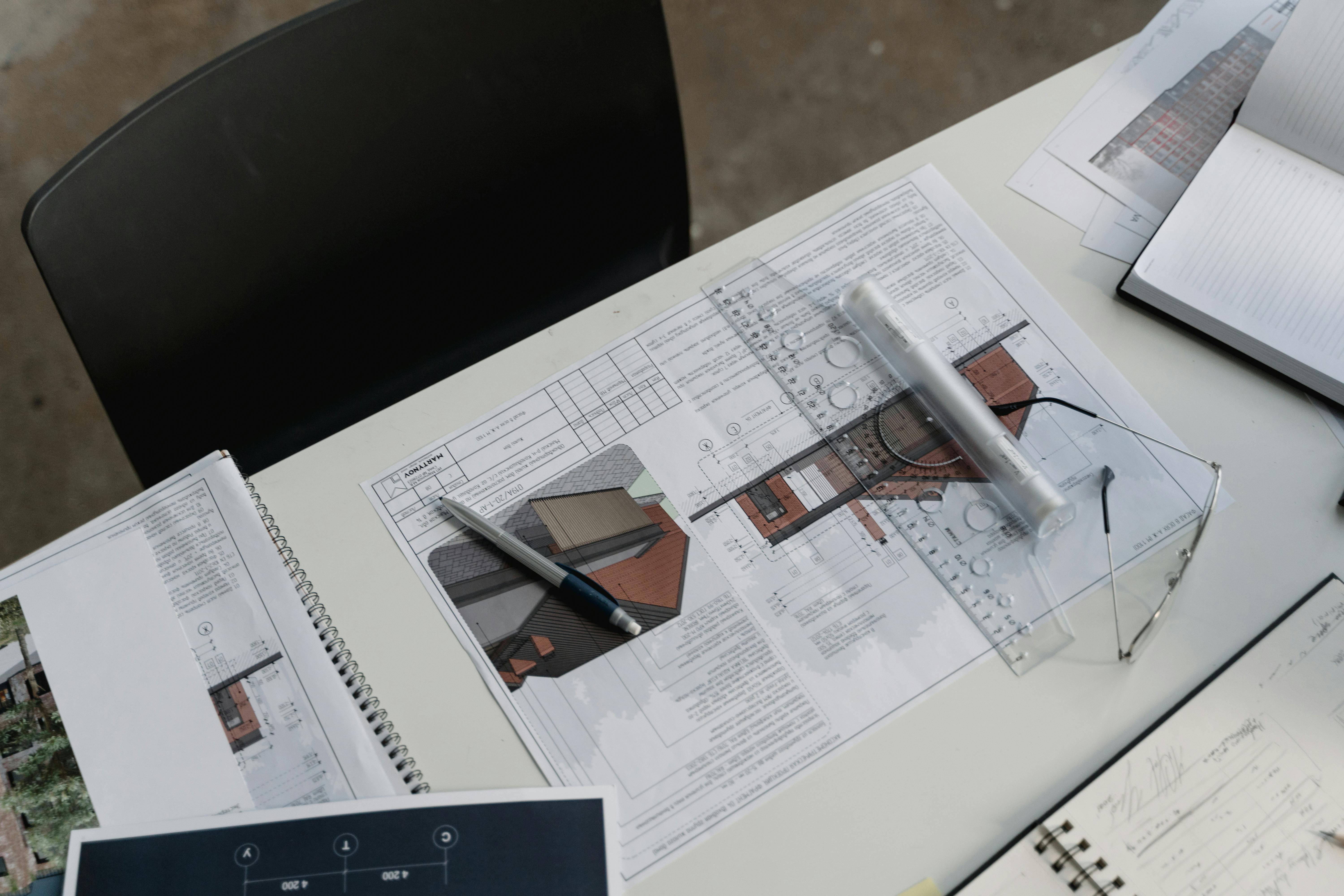
🌟 Quick Tips for Technical Writing Success
📚 Simplify Complex Ideas
Write for non-technical users; avoid jargon.
🛠️ Use Templates
Follow standard formats like API docs or user guides.
🔍 Get Feedback
Share drafts with peers on Write the Docs Slack.
📈 Stay Updated
Follow tech trends on LinkedIn to align with 2025 needs.
⚠️ Common Challenges for Technical Writers
Avoid these pitfalls to excel as a technical writer:
- 🛑 Overly Technical Jargon: Writing too technically confuses users; simplify terms (e.g., “run” instead of “execute”).
- ⏳ Inconsistent Style: Use a style guide (e.g., Microsoft Style Guide) to maintain consistency across docs.
- 📚 Lack of User Focus: Always consider the end user’s needs; test docs with non-technical friends.
- 🏅 Time Management: Deadlines are tight in tech; prioritize tasks and use tools like Trello to stay organized.
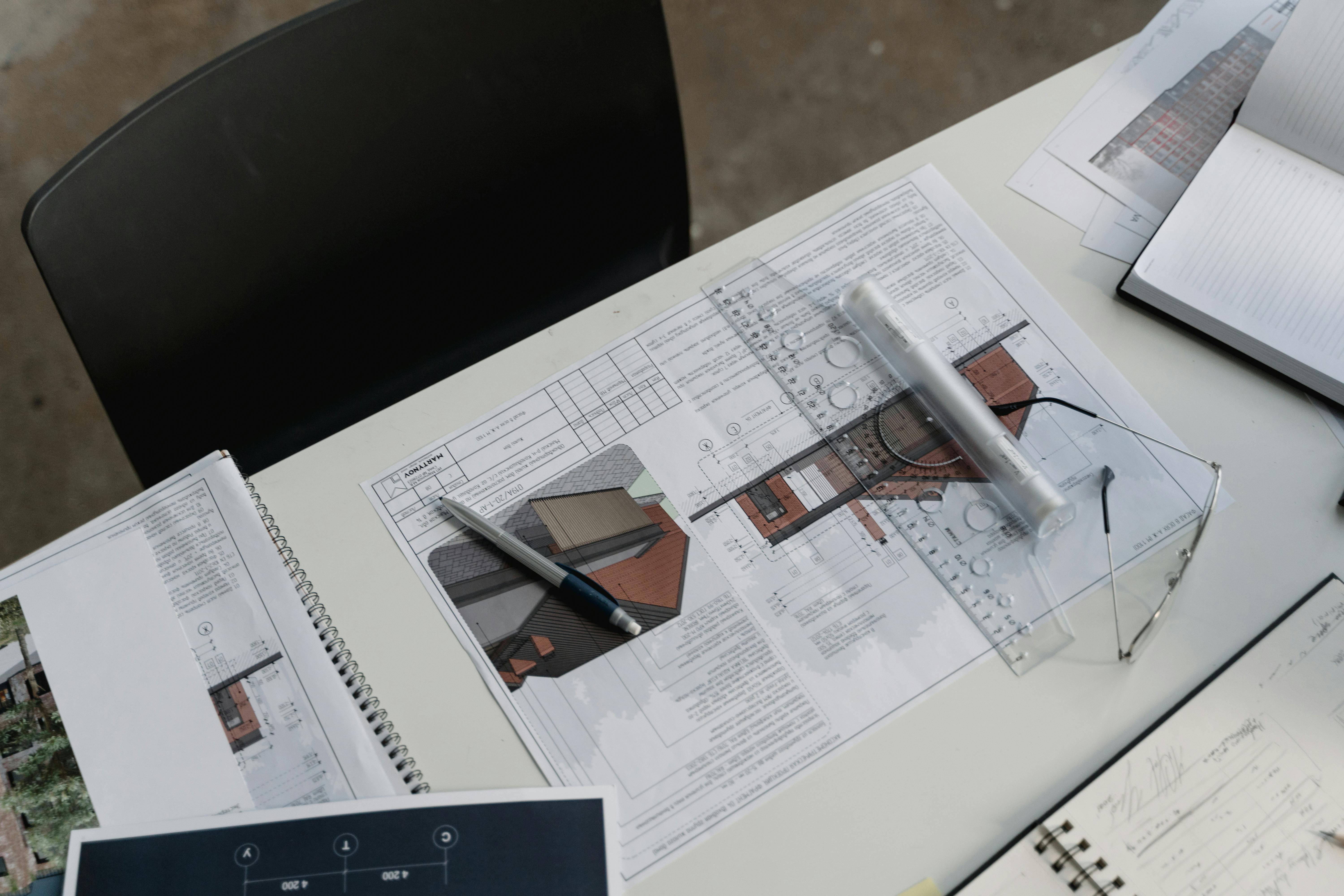
🚀 Become a Pro Technical Writer in 2025!
Technical writing is your gateway to a thriving tech career in 2025, with demand soaring for clear documentation. By building writing skills, learning tech concepts, mastering tools, creating a portfolio, and networking, you’ll be ready to document projects like Checkmate or land roles at top companies. Use tools like Grammarly, join Write the Docs, and avoid pitfalls like jargon to shine. Start your journey today and make tech accessible! 🌟
© 2025 Tech-Checkmate | 🌐 Made with ❤️ for the coding revolution
.png)
Comments
Post a Comment